
What is Browser Targeting?
Browser Targeting allows advertisers to target users based on the browser they’re using. Each web browser has its unique characteristics, rendering capabilities, and user demographics. Marketers should be conscious of these differences and design campaigns accordingly.
Why is Browser Targeting important?
- Different browsers may interpret HTML, CSS, and JavaSccript differently. Targeting specific browsers allows you to confidently deliver ads that are compatible with the user’s browser type. More specifically, that your ads are displayed correctly and perform optimally as per the browser type.
- Browser preferences may vary based on user behavior and demographics. Determine who your target audience is, research what browsers they are likely to use, and create campaigns optimized for that browser.
- Accommodate differing security and privacy between browser types. For example, advertisers who want to use creatives that do not comply with Google’s Abusive Ad Experience policies should exclude Google Chrome.
In this blog:
Geo Breakdown for Most Used Browsers Globally
How to Browser Target with TrafficJunky
Geo Breakdown for Most Used Browsers Globally
Click to explore each browsers market share (October 2024)
Google Chrome
Global market share: 66.68%
- North America: 56.75%
- South America: 78.95%
- Africa: 75.77%
- Europe: 59.52%
- Asia: 73.74%
- Oceania: 55.8%
Safari
Global market share: 18.07%
- North America: 30.04%
- South America: 8.68%
- Africa: 9.66%
- Europe: 20.93%
- Asia: 11.83%
- Oceania: 28.99%
Microsoft Edge
Global market share: 5.25%
- North America: 6.49%
- South America: 4.39%
- Africa:2.95 %
- Europe: 6.84%
- Asia: 4.18%
- Oceania: 7.48%
Firefox
Global market share: 2.65%
- North America: 3.34%
- South America: 1.84%
- Africa: 1.38%
- Europe: 4.71%
- Asia: N/A
- Oceania: 3.1%
How to Browser Target with TrafficJunky
- Login to your TrafficJunky account.
- Create your campaign as usual. Click here for a video tutorial, and here for a blog guide on creating TrafficJunky accounts.
- On Step 2. Audience > Audience Targeting > toggle Browser Targeting ON
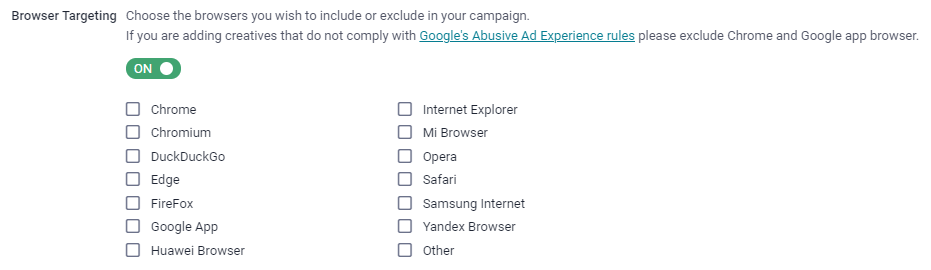
- Complete your campaign.
That’s all folks, it’s that simple. As always, don’t hesitate to contact Support@trafficjunky.com for any questions, comments, or concerns.







