Why chase after cold leads when you can bring back the ones who already have a taste and want more? With No-Pixel Retargeting, you can easily reconnect with users who have already clicked on your ads. No codes, no complicated setup, just effortless re-engagement.
What is No-Pixel Retargeting?
No-Pixel Retargeting is a hands-off, no fuss way to retarget your audience. Think of it as the plug-and-play way to retarget leads. This new feature automatically builds audience segments from your campaigns that have received at least 1000 clicks and makes them instantly available for retargeting.
Benefits of No-Pixel Retargeting
- Effortless retargeting: No programming, no drama – just results.
- The modern way of retargeting: Skip outdated cookie-based tactics and increase engagement by 15% with smarter retargeting.
- Sequential engagement made easy: Turn first-time buyers into loyal, repeat customers with multi-level re-engagement campaigns.
- Interested eyes only: Ditch the uninterested and zero in on potential buyers. Anti-target users who didn’t engage and keep your efforts focused on fresh leads.
- Boost conversions and maximize ROI: Retargeted users are 70% more likely to convert. Rekindle the flame with users who were almost yours – don’t let them slip away!
- No more ghosting: Keep your brand front and center in the minds of your potential customers – pure, unfiltered engagement that seals the deal.
How to use No-Pixel Retargeting
First Step: Build your audience segments
Launch your first campaign with broad but relevant targeting. The key is to maximize clicks – these users will be collected and segmented into your very own, custom segments.
Second step: Retarget your audience segments
Convert curious clicks with tempting follow up campaigns.
- Under Advanced Targeting in Step 2 of campaign creation, toggle the Retargeting feature ON.
- Once toggled, you’ll see a tab: Click and Cookie/Pixel. “Cookie/Pixel” is the traditional method of retargeting, “Click” is the latest No-Pixel Retargeting feature. Here you will also have the choice to include or exclude audience collections.
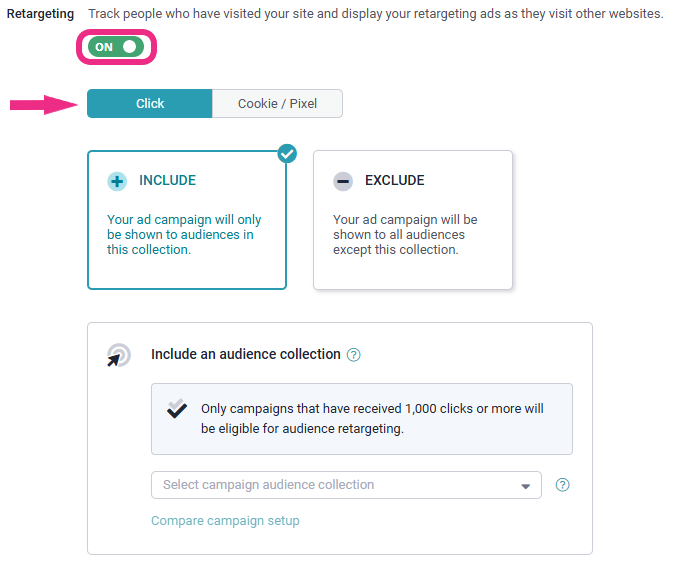
- From the drop-down, you’ll see pre-made audience collections of users who have previously clicked on your ads. Select a campaign audience you’d like to retarget and complete the campaign creation process.
- You can click Compare campaign setup to compare the settings of your first campaign, the source of the audience collection, and the campaign you are using to retarget your audience collection.
- Make any needed adjustments. To ensure as accurate retargeting as possible, it’s recommended that the settings of the two campaigns are as similar as possible. Similar campaign settings increase the chances of reaching users who previously interacted with your previous campaigns. For example, if the original campaign targeted Android users in Germany with a browser language set to German, but the new campaign targets users in France—even with similar device and language settings—retargeting may not be possible.
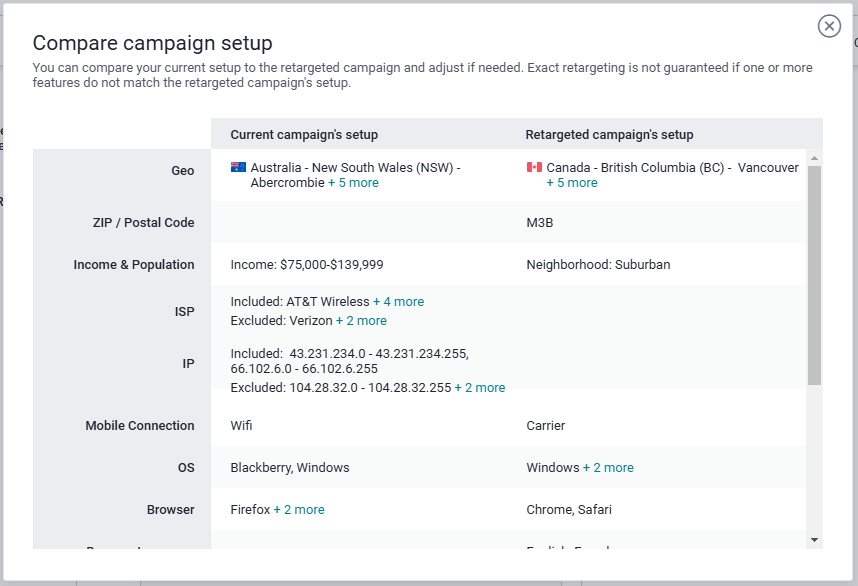
- Once you’ve completed your campaign, both the campaign overview and your dashboard will indicate which audience collections you’re retargeting.
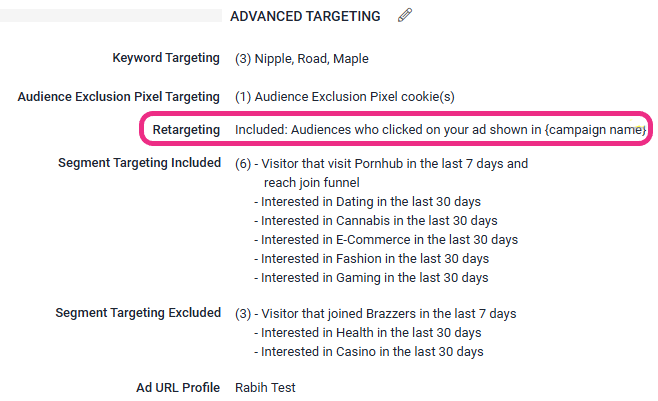
Missed connections don’t have to be the end of the story. They clicked for a reason, lure them back for more!