
Retarget your domain visitors with Custom Event Segments – personalized audience segments reflecting localized user behavior on your site. Thanks to an easy to generate and install piece of code, you can deliver enticing deals and CTAS to convert visitors at the most crucial stages of your sales funnel.
In this Blog
Retarget domain visitors with Custom Event Segments.
Infinity Tags & Event Types: Retarget specific kinds of behavior on your domain
Retarget Domain Visitors with Custom Event Segments
What are Custom Event Segments?
An event is simply the kind of behavior being targeted. In other words, event types help you categorize user behavior. Therefore, Custom Event Segments represent audience groups exhibiting particular kinds of behavior on your domain.
Retarget specific kinds of behavior on your domain
- Revenue Events: segments of successful online payments made on your domain.
- Acquisition Events: segments of successful sign ups on your domain.
- Enquiry Events: segments based on the kinds of content (product information, pricing info, etc.), users have viewed on your domain.
- Interaction Events: segments based on the media users interact with on your domain.
Retarget Custom Event Segment with Infinity Tags
Infinity Tags are small pieces of code that are inserted into specific pages in your domain and are triggered when the page is loaded. When associated, or connected, to a specific Event, Infinity Tags collect information relevant to the event type you are interested in retargeting.
Important things to know:
- Your account spending may be impacted by targeting audience segments.
- Infinity tags fire when a user visits the page with the inserted infinity code, and instantly updates on TrafficJunky
- Domain URLS (your landing page) must start with http:// or https://
- The monetary event value of an event must be at least 0.001.
- An event can only be deleted if it is not actively used in a campaign. Disconnect the assignment of an event from a campaign one of two ways: change the segment being targeted in your campaign or delete the campaign entirely.
How to Create a Custom Event on TrafficJunky
- Login to your TrafficJunky account. From the left-hand navigation bar, go to Tools and find Tracking Tools.
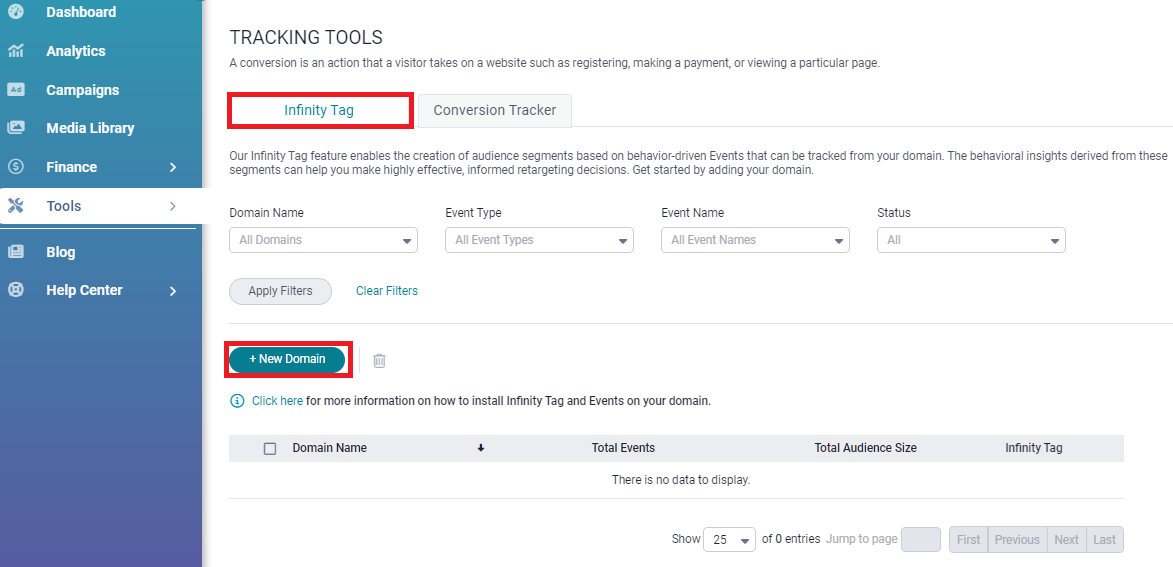
- Click New Domain to define the domain for which you want to track the audience behavior of a new event. If you have already created domains, select the one for which you want to create the event.
- If you are creating an event for a newly added domain, you will be asked to provide the following information:
Domain Name: Please assign a name to identify the domain. Please note that you cannot have multiple domains of the same name.
Domain URL: Ensure the submitted URL is in a valid format. It must start with http:// or https://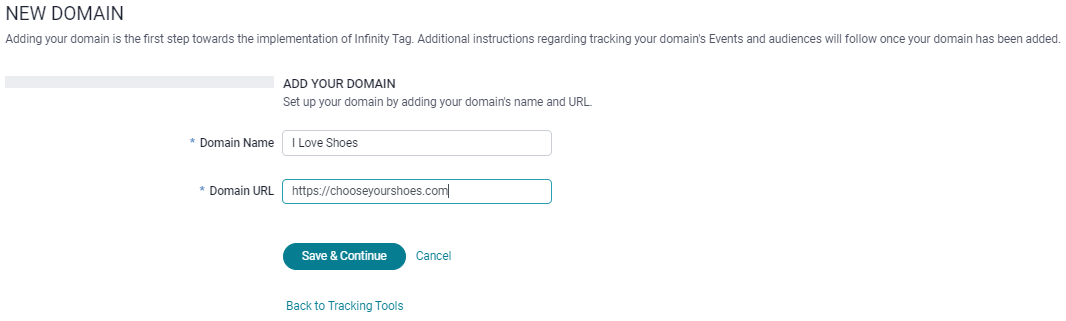
- Once completed, press Save & Continue. You will see your generated Infinity Tag.
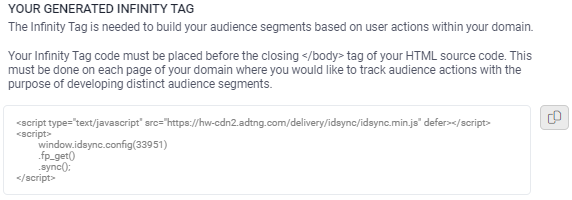
- Next, you will set up the event you want to track on your domain.
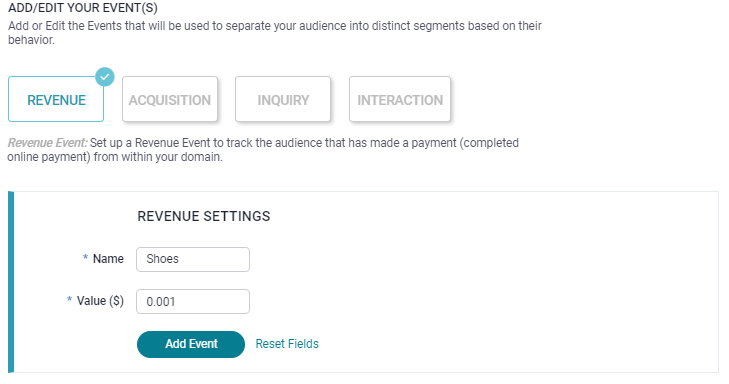
- Choose revenue, acquisition, inquiry, or interaction.
- Fill out the name field
- Assign a monetary value to the event, and it must be at least 0.001.
- Each created event generates an Event Code, which can be viewed by clicking View Code and should be placed on the code.
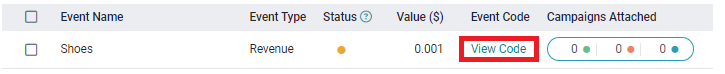
- Advertisers can view and modify any events tracked by a domain by clicking on the expand icon on the left-hand side of the Domain Name. Note that a domain can only be deleted if its events are not attached to a campaign.
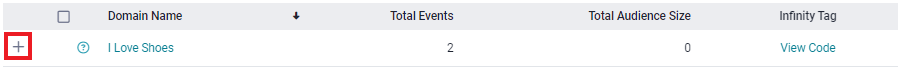
- Add or delete an event by clicking Add New Events or the trash icon.
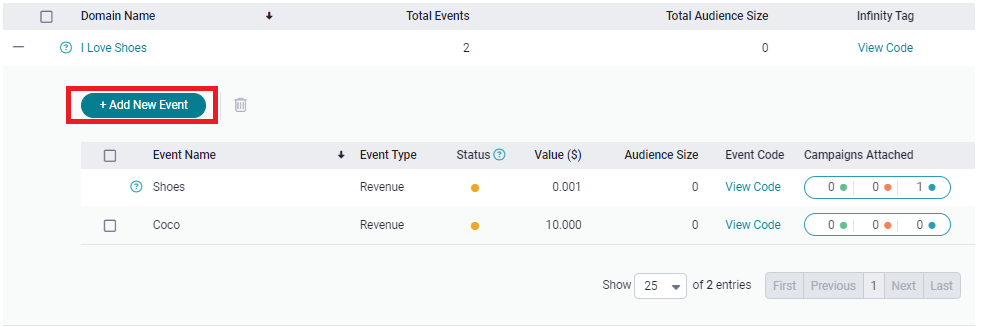
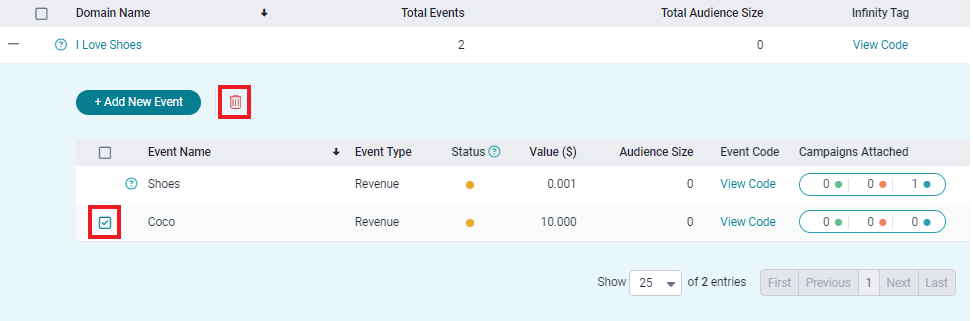
- An event can have one of three statuses: Active, Unverified, or Inactive.
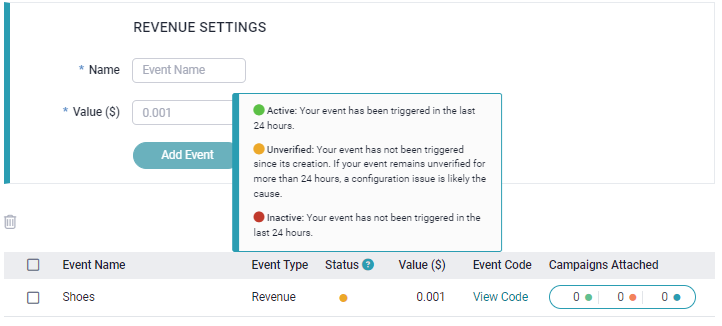
- Click here to learn how to add your Custom Event audience segments to your campaign.
As always, don’t hesitate to reach out to Support for any questions, comments, or concerns.




